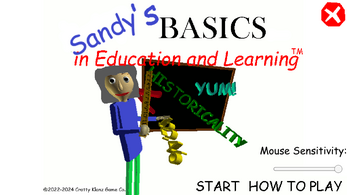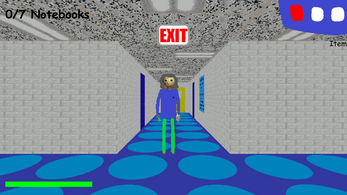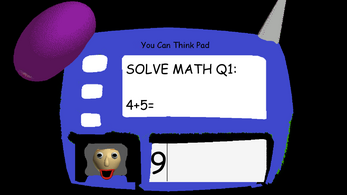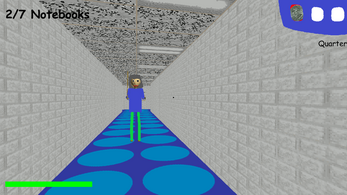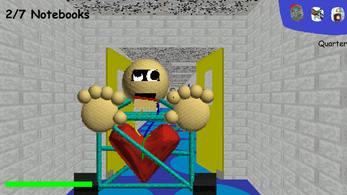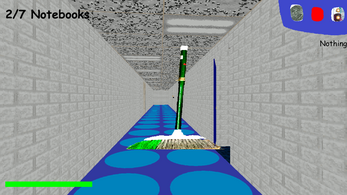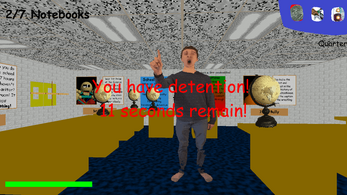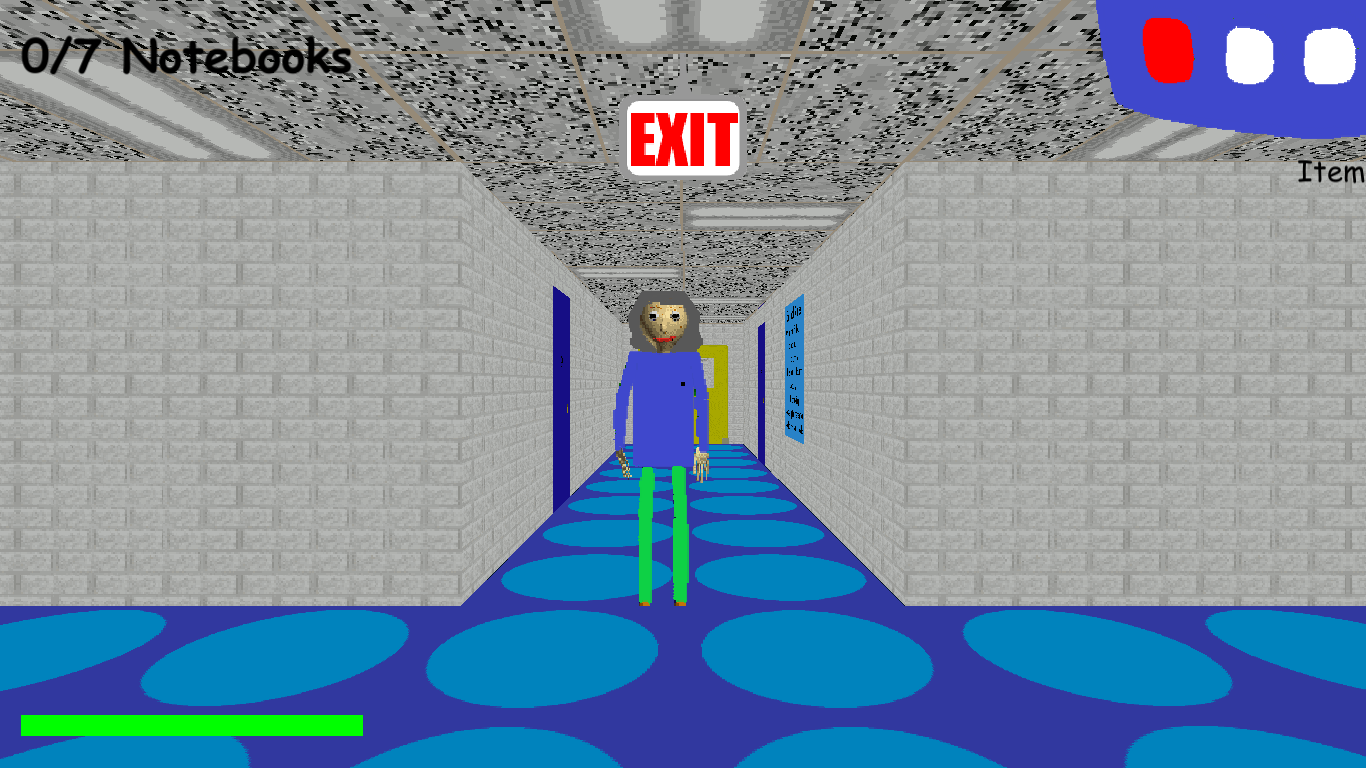
Sandy's Basics in Education and Learning
A downloadable game for Windows, macOS, and Linux
Sandy's Basics 2 is now available!
Sandy's Basics in Education and Learning is a state-of-the-art, fully 3D interactive, fun-time educational game that teaches a slew of subjects! From math to spelling, you'll learn a lot! Meet Sandy's frien̸d̷s̴ ̶a̴l̸o̵n̶g̸ ̵t̵h̴e̸ ̴w̴a̶y̴,̵ ̶e̴͕̎x̴͉́p̶̜̈́e̶͉̾r̴̢͋i̷̲͒m̵̪̆e̴̬͌n̶̝̑t̸̰̏ ̶̟͊ẁ̶̲i̷̫̍t̶̡̉h̸̢̔ ̵̜͝i̷̘͊t̷͉͘ẻ̴̤m̸̗͇̋͊̿͑̃͊͜ŝ̷̳̜̬̃͛̎͝,̵̖̔ ̵̠̉̈́̽̓̃̑a̴̻̟̒̃́̋͘ň̴͙͉͖̳̺͌̇͌͠ͅd̵͉̒̍̿́̂͗ͅ ̶̧̥͉̬̹̬̾͐ĕ̵̗̪̩̒͂̏̑̕x̶͔͉͉͚̓͜p̴̧̡̛͇l̶͚͙̻̋͌̀̈͋o̸̦͍̾͜ȓ̵̝̯͍̑̂e̸͎̮͍͛ͅͅ ̶͇́̇̓͋t̷̰̖͈̻̖̃͘͠ơ̸̱͊͌̀̓ ̷̈́̅͜y̷̤͇̠͖̭̔͒̕ȍ̶͔͘͠ų̴̳̮̺̕̚͠ͅr̴̙̣̤͈̂͊͒̽̈́̔ ̸͚̤̟̥̑ḣ̴͙͙̦͍́̓ DON'T DOWNLOAD THIS GAME! It's not what it looks like! Once you anger Sandy, there's no turning back, and if she finds you... Look, just trust me okay? I'm warning you, if you end up playing this, avoid Sandy at ALL COSTS. Use the items sca̶t̷t̷e̵r̵e̴d̸ ̸a̸r̴o̸u̶n̷d̸ ̸t̵o̴ ̴y̸o̶u̷r̵ ̶a̴d̵v̴a̴n̸t̶ä̴̠́ͅǵ̷̡̖̹̼̌̑e̶͚͒̔̋̋.̴̤͔̜̙̎̀̀́ ̷̠̬͌M̴̢͍̻͂̎͜a̶̧̳̥͆͆̋͝ͅn̴̬̫̥̰̐i̶̻͊p̷͉̂̈ū̶̦ḷ̵̨̡͙̅ȃ̷̢̜͎̏͆̃͜ẗ̸͚è̴̱̞ ̵̨̖̤̓́̕͜ḫ̴̺́er ̵̞̫̂͋b̵͈̪̜̞͒̔̿y̷̫̿̾̽͝ ̸̰͙̯̺̏͑̔ḿ̶̡̃̒̀a̶̘͛k̴̬͎̼͑̋i̵͓͒͑n̸͓̩̝̈́͂͂͘ğ̶̦͙́̕͝ ̸̝͙͈̺̃̐ñ̷̮͚͔̍̒ő̸̮̼i̶̯͇̦̅́̈͜s̷̬͎̿̄e̵̮̠̯̽̎̽s̴̯̤̣̾̅̃ ̶͓̅̈t̴̺̹͎̙͆̀̓̌h̵̰̫͗͜ä̴̦̠͒ţ̷͓̤̞͑̍ ̴̫̪̞̔l̶͎̜͂̌e̸̥̋͊̎͘à̵̫͈̙d̴̬̳̳̃ ̵̰͑̚̕h̵̨̤̐͜er ̶̨͕̜͋Á̴͈͓͉̜͌̕W̵̨̟̆̎̑A̷̰̒̈́͘Y̷̩̒͒̈́̐̃ ̶̬͈̯͈̈́̋͆f̸̭̻͚͐͒͜͜r̴̯̤͖͒͗͆͌͌̚ỏ̷̹̦̊̒̾͛̈́m̷̲̃ ̸̠̤͍̥͆̄̂̈́̈̎y̴̨̳̳͖̗̥̌͌̌̈́͝ǫ̶̧͔̯͓̿̉̚ū̸̞͍̯̱͓͓,̸͕̲̀̎ ̵̗̹͌̆a̶̜͚͉̽́̔̎̀͝ņ̴̘̜͖̱͠d̸͇̲̱͆ ̵̴̗̹̫͕̆̈͒͆̕̚M̸̲̮̜͊̓̿͝Ö̶̮̰́͌̚͝S̴̰̬̰̃̈́̉̄͘T̷̩͔͊͌̈́͂͛̑͊̃ ̷̻̞̰̳̗͔̠̒Î̵̫̪̯̹̳͊̑̽̊͛̓͑M̷̩̫̯̲̣̣͎̻̏̑̋̊ͅP̸̩͔̞̈͗̇̓͝O̷̭͛̑R̵̰͙̍̈́͗̓̂̾T̷̖̝̘͐͌̉ͅA̷̡̬̙͉̝̖̭̼̔̏̎̂N̷̨̨̘̖̙̮̩̝̎̿͗́̃̃͜eart's content while you look for all the notebooks! This game doesn't just teach education, it also teaches FUN!
This game is not what it seems...
Inspired by creepy/shitty edutainment games from the 1990s (Sonic's Schoolhouse, I.M. Meen, 3D Dinosaur Adventure: Save the Dinosaurs), and also Baldi's Basics, Sandy's Basics is a meta horror game that's really weird, with no real educational value to be found. Collect all 7 of the notebooks and escape the school, all while avoiding Sandy. Sandy has many friends in the school that will slow down your progress and put you at risk of being caught, so learn how each character works and how you can avoid their attention. Find and use items to your advantage. Oh, and finally, try not to get the quiz answers wrong... Each wrong answer makes Sandy angrier...
Controls
Use the WASD keys to move, and the mouse to turn. Left click to open doors and pick up items, right click to use the currently selected item, and scroll wheel to change the currently selected item. Hold down shift to run (Keep an eye on your stamina bar!), and press space bar to quickly look behind you. Escape can be used to pause.
Links
Website
YouTube
Credits
Game Director: Gibson Batty
Voices by mystman12
Play testers: leapingcactus16
Sprites, textures, and images by Gibson Batty and Micah McGonigal
Tools used:
- Unity
- GIMP
- Audacity
- Anim8or
- Unity Assets Bundle Extractor
- Paint 3D
- Microsoft Paint
Credit goes to mystman12 for the original game.
Notice
Due to the amount of spam that's been getting posted in the comments section, I've disabled them. If you have something you'd like to tell me, feel free to contact me!
© 2022-2024 Cratty Klanz Media, LLC

Download
Install instructions
Download the desired .zip file for your platform. It is recommended you download the latest version of the game, as older versions may contain bugs or be missing features from the newer versions. However, if you enjoy one of the older versions more, feel free to play it! Extract all the game files from the .zip file, making sure all the files are in the same folder. The easiest way to do this on Windows is to right click the "SANDY_X.X.X_Windows.zip" file, select "Extract All..." and then click the "Extract" button on the window the pops up. This will put all the files in a new folder of the same name as the .zip file. Activate the game from this new folder, and feel free to move the folder wherever you want, so long as you don't move any files out of the folder.
Linux users, you may have to access the game's permissions and check "Allow executing file as program" to launch the game.
Development log
- Version 1.2.2 Is Out!May 26, 2023
- BraidenLox Played Sandy's Basics!Dec 13, 2022
- Special Announcement!Jun 16, 2022